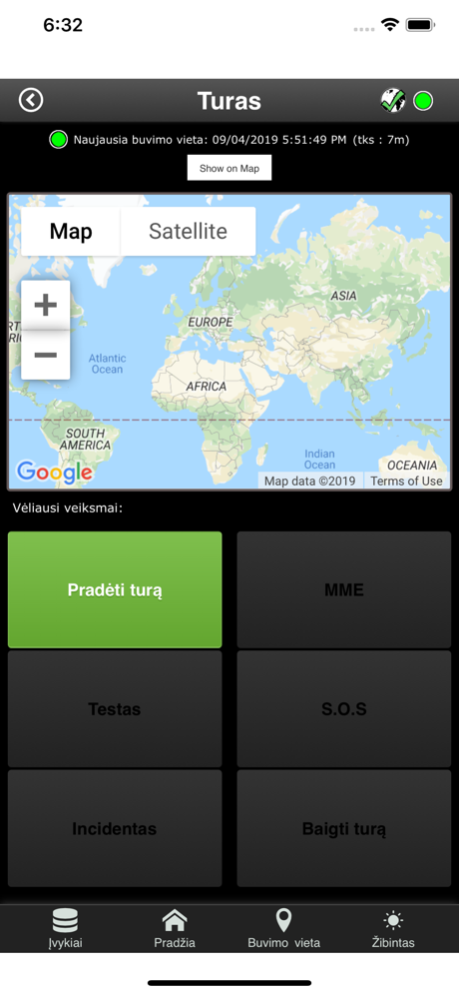Sky-Track 4.2.0
Continue to app
Free Version
Publisher Description
Sky-Track is an online guard tour patrol system which helps security companies worldwide manage and monitor the patrols of their guards in an innovative way. It uses the power of a smartphone which communicates in real-time with a 24/7/365 Monitoring Center.
The guard scans a QR code tag and sends data like incidents report, text, voice message and images, including accurate positioning (GPS, Wi-Fi, GSM cells) in real-time to the Monitoring Centre.
In case of danger, the guard presses a simple SOS button and a SOS alert is sent, indicating his accurate position. In this way, the company is informed about a real-time danger in guards’ region and take immediate action.
Sky-Track can send e-mail or inform the client via the web browser, eliminating the doubts about the consistency a security company shows towards its client.
It is fast, low cost and reliable, improving team efficiency and cooperation between colleagues and co-workers and eliminating time consuming tasks within the companies.
Login to the cloud Web application at https://app.sky-track.eu and manage your guards online.
Apr 10, 2019
Version 4.2.0
- Migration from GCM to FCM push notifications API
- Bug Fixes
About Sky-Track
Sky-Track is a free app for iOS published in the Office Suites & Tools list of apps, part of Business.
The company that develops Sky-Track is TERRACOM S. A.. The latest version released by its developer is 4.2.0.
To install Sky-Track on your iOS device, just click the green Continue To App button above to start the installation process. The app is listed on our website since 2019-04-10 and was downloaded 4 times. We have already checked if the download link is safe, however for your own protection we recommend that you scan the downloaded app with your antivirus. Your antivirus may detect the Sky-Track as malware if the download link is broken.
How to install Sky-Track on your iOS device:
- Click on the Continue To App button on our website. This will redirect you to the App Store.
- Once the Sky-Track is shown in the iTunes listing of your iOS device, you can start its download and installation. Tap on the GET button to the right of the app to start downloading it.
- If you are not logged-in the iOS appstore app, you'll be prompted for your your Apple ID and/or password.
- After Sky-Track is downloaded, you'll see an INSTALL button to the right. Tap on it to start the actual installation of the iOS app.
- Once installation is finished you can tap on the OPEN button to start it. Its icon will also be added to your device home screen.